Overview
What is eBoard?
eBoard is an easy-to-use web 2.0 solution to support communication and collaboration and integrate technology into the classroom. Post links, photos, pod casts, streaming video, files, online discussions and calendar entries in just minutes.
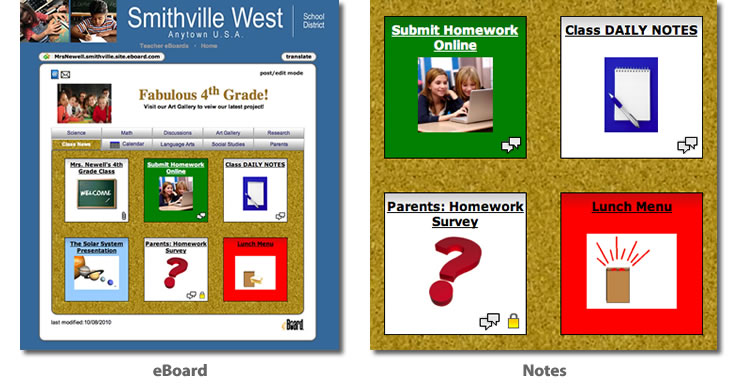
Notes
Notes organize and manage content including text and links, images, photographs, videos, audio files, discussions, and documents in an easy to navigate interface.
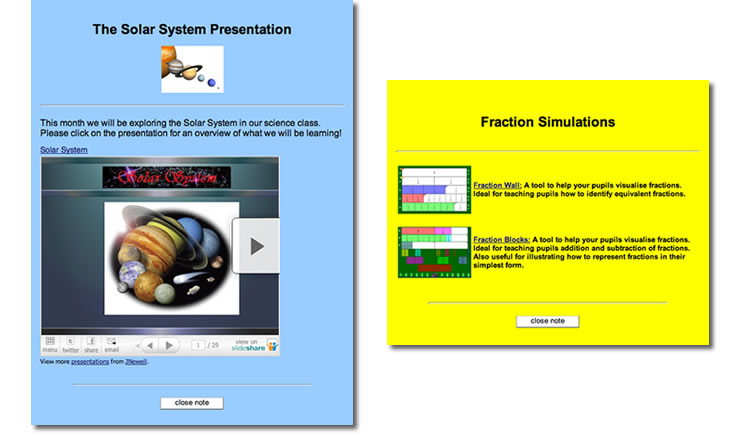
iNotes
iNotes provide a discussion forum, debate or blog for students, parents, and teachers to collaborate online in a secure environment.
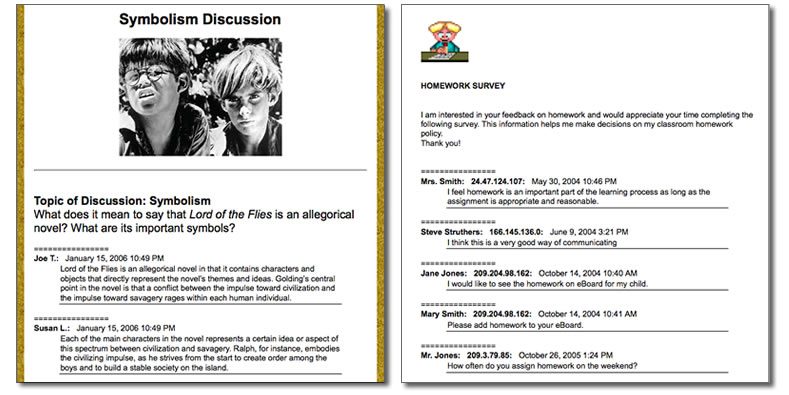
Translate
The eBoard language translation feature provides visitors the ability to instantly translate notes, iNotes, web links and file attachments to over 30 languages via direct access to the Google Translate service.

Features
Once you're familiar with the basics of eBoard, you'll want to start taking advantage of some of the other great features we offer!
| New! Clone a Note - make a copy of your note to post on another tab or the calendar! Simply click on 'Clone' in the Note edit menu. Learn more… | |
| New! eMail options - Mail-to email option is now available in addition to the Form Based email. Learn more… | |
| New! Note images - personalize your eBoard Notes with images. Learn more… | |
| Increase communication using the new translation feature. Learn more... | |
| iNote email Notification. receive email updates when comments are added to your iNote discussions. | |
| Title Banner - Customize the look of your eBoard by adding images and text. | |
| Password Protect a Note allows users to limit access to content on select Notes. Use password protected Notes for student collaboration, online discussions, blogs and other online activities. | |
| eBoard Directory saves the cost, time and resources to create and update links to the district wide eBoards making it easy for parents and students to access classroom eBoards. | |
| Announcements reach out to the eBoard community and share ideas, updates, resources, and other information. |