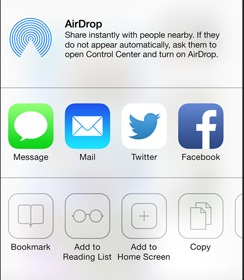FAQ: Mobile Devices
How do I Create an icon for eBoard on my IOS device (iPad or iPhone)?
- Enter the eBoard web address in the Safari address bar (example: msmith.smithville.site.eboard.com)
- Tap on the "Share" icon on the top of the page.
- Select "Add to Home Screen".
- To change the name of the icon, tap next to the name (msmith-eBoard) and type in a new name
- Tap on "Add".